Facebook Story Downloader
Download Facebook Stories Online | FB Story Downloader | Facebook Downloader
Download Facebook Stories Online | FB Story Downloader | Facebook Downloader
Facebook Stories are a great way to share moments, but they disappear after 24 hours. If you want to save these stories for later, our Facebook Story Downloader is the perfect solution. With our tool, you can easily download Facebook Stories—photos, videos, and other content—directly to your device in high quality. Whether on a mobile phone, tablet, or desktop, you can quickly save Facebook Stories for offline viewing without any hassle. Plus, it’s completely free, fast, and requires no additional software.

Save Facebook Stories in the best available quality, including HD and Full HD formats.

Our easy-to-use interface allows you to download stories in just a few clicks. Totally free with no hidden costs.
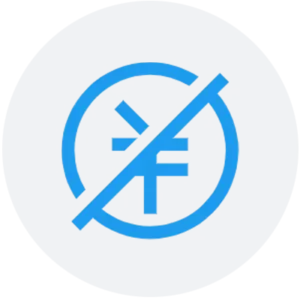
Works on Android, iOS, Windows, and Mac, making it accessible from any device. Safe and private FB story downloads.
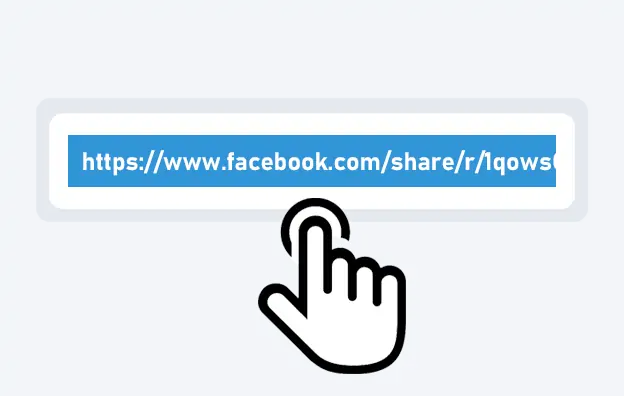
Open Facebook, find the Story you want to download, and copy its URL from the address bar or the “Share” option.

Go to our Facebook Story Downloader page and paste the copied URL into the input box.
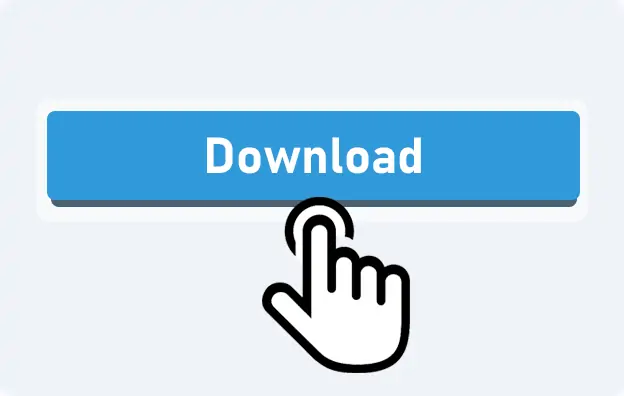
After pasting the link, hit the “Download” button. Choose the preferred video quality (HD, 4K, etc.) and click “Download” again.
This FAQ covers frequently asked questions and concerns regarding the Facebook Story downloader. If you can’t find the answer you need, feel free to reach out to us via email on our contact page.
A Facebook Story downloader is a tool that allows you to save Facebook Stories (photos or videos) to your device so you can view them offline anytime.
No, you don’t need to install any software. Our downloader works directly from your web browser.
Yes, our story downloader supports high-quality downloads, including HD and Full HD resolution for both videos and images.
Yes, our Facebook Story downloader is completely free with no hidden fees or usage limits.
Once downloaded, Facebook Stories are saved in your device’s default download folder, typically under “Downloads.”
Yes, our tool is compatible with all devices, including Android phones, iPhones, tablets, and computers.
Absolutely! Our FB story downloader is secure, and your downloads remain private. We do not store any of your data.
To get a Facebook story link, go to the story you want to download, tap on the three dots (•••) on mobile or right-click the story on desktop, and select “Copy Link.” You can then paste the link into our downloader.
Block "971" not found