Facebook Video Downloader
Download Facebook Video Online | FB Video Downloader | Facebook Downloader
Download Facebook Video Online | FB Video Downloader | Facebook Downloader
FBast is an online Facebook video downloader that allows you to save videos from Facebook in high quality (HD). With this tool, you can easily download Facebook videos, convert them to MP4 or MP3, and even download MP3 music from Facebook. It works directly in your web browser, so there’s no need to create an account or install any additional software.

The FB downloader works on all devices (mobile phones, PCs, tablets) and operating systems (Android, iOS), with no software installation required.

You can download FULL HD Facebook videos with sound from FBast. Very fast.
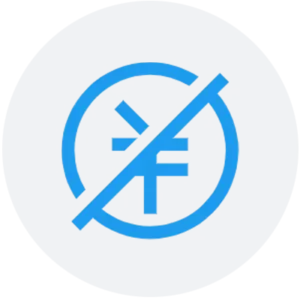
FBast Facebook Downloader is completely free to use, with only a few ads to support the development.
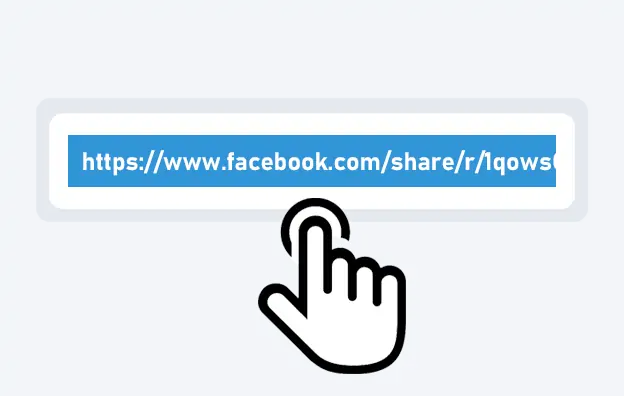
Copy the URL of the Facebook video you want to download and paste it into the input box. With a single click on the red button, a list of download options will appear.

Choose the format in which you want to save the video. After selecting your preferred format from the list, click the “Download” button. In a few seconds, the download will be ready!
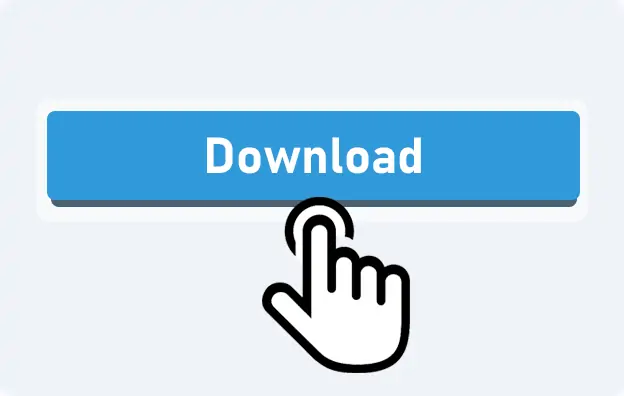
After choosing the video format and quality, click the “Download” button. The video will be saved directly to your device in a few seconds.
FBast is designed to help you download and save various types of Facebook content to your device in the best quality.
Fbast also supports downloading Facebook Reels in high quality, allowing you to save your favorite short-form videos directly to your device. With just a few clicks, you can easily download Facebook Reels in HD resolution.
FBast makes it easy to download Facebook Stories, allowing you to capture both images and videos from stories in excellent quality. With just a few steps, you can save your favorite stories directly to your device.
This FAQ covers frequently asked questions and concerns regarding the Facebook video downloader. If you can’t find the answer you need, feel free to reach out to us via email on our contact page.
A Facebook video downloader is a tool that allows you to download and save videos from Facebook directly to your device, making them available for offline viewing.
To download videos, copy the Facebook video link, paste it into the input field of the downloader, select the video format and quality, and click the “Download” button. The video will be saved to your device.
FBast offers a fast, easy-to-use platform that provides high-quality downloads without requiring any software installation. It supports all devices and offers free, unlimited downloads.
After downloading, your Facebook videos are saved in your device’s default download folder, typically named “Downloads,” unless you choose a different location.
You can download Facebook videos on your Android or iPhone by using FBast in your browser. Copy the video link, paste it into FBast, select the quality, and the video will be saved directly to your phone’s storage.
Yes, FBast allows you to download live-stream videos from Facebook once the live stream has ended.
Yes, you can easily download Facebook videos to your computer using FBast. Just follow the same steps: copy the link, paste it into the downloader, and save the video in your preferred format and quality.
Block "971" not found